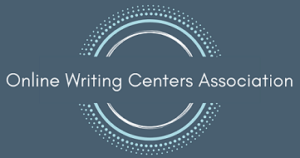On March 26, 2019, the OWC Community hosted our first Virtual Conversation Hour focused on asynchronous tutoring. We had great turnout with over 40 attendees engaged in our discussion questions for the hour:
- What strategies do you use for providing students feedback asynchronously?
- What technologies or tools do you find helpful or effective?
- What kind of training have you done? What kind of training do you need to do?
The conversation that followed focused was wide-ranging, focused on the following themes. However, one overall thread throughout the discussion was the acceptance and validity of asynchronous tutoring as a way to support student writers. As one attendee mentioned, a foundational writing center principle is the focus on dialogue, which sometimes is thought to be missing from asynchronous tutoring. However, when we expand the definition of “dialogue” for our increasingly online and asynchronous work and lives, we can see the dialogue in asynchronous tutoring as well.
Student Agency
Many attendees emphasized the need for students to retain authority over their writing. A few ways attendees accomplish this include:
- Using screencasting helps tutors avoid editing or changing the students’ writing.
- Students are asked questions in the appointment or in-take form. This provides tutors more information about the students’ goals and needs.
- The asynchronous feedback itself allows students to spend more time on the feedback and resources we provide in the feedback.
Technology for Screencasting
A few attendees discussed ways that they tutor asynchronously using screencasting (i.e., video feedback), using:
- PowerPoint to record the feedback, then using YouTube to distribute the video file.
- WCOnline as their platform for online tutoring.
- Screencast-o-Matic or Jing because both are free and user-friendly.
- Canvas to host asynchronous tutoring, along with the add-on Cranium Café. A few attendees noted that it can be difficult to use Canvas because of high user volume (since it wasn’t created as a tutoring platform).
- Google Forms as their appointment or in-take form.
Another note about screencasting was that some writing centers are including all of their feedback in one video review, while others are using video as supplemental or targeted pieces of feedback within Microsoft Word. This speaks to the idea that asynchronous tutoring is not just one way to tutor, but within asynchronous tutoring, we are often tutoring in different ways.
Attendees expressed interest in connecting with other attendees who were using the same technology to give feedback or host their online tutoring, so we also connected attendees based on platform. If you would like to connect with attendees based on the platform you are using, please contact us at submissions@onlinewritingcenters.org and we can connect you with someone using the same or similar technology.
Technology Considerations
A few attendees mentioned how the technology they have chosen was influenced by their institutional context and impacts their pedagogy:
- Many attendees mentioned using platforms because their institution had accounts they could use for free and their IT teams supported them.
- There were discussions about how using screencasting fit within one writing center’s pedagogical principle to emphasize authorial control over the document (e.g., that way tutors weren’t directly changing or adding text to the student’s writing).
- Another attendee mentioned that the limit of 15 minutes for Screencast-o-Matic ensured tutors didn’t spent too much time or give too much feedback to students, so it forced tutors to be concise and specific in their feedback.
Training
There was a discussion about how to on-board tutors to online tutoring, and ideas included the following:
- Training tutors who already had experience tutoring in-person before training them for online tutoring (e.g., second semester and beyond).
- Training for many attendees included additional readings, responding to sample student papers and scenarios, and technology training (e.g., about 5 hours of additional training).
- Many attendees mentioned giving students a lot of practice with student papers and reflecting with tutors about the practice papers/scenarios.
- Attendees mentioned that training for asynchronous reviews is sometimes easier because there is a record of the tutor’s feedback.
- One attendee also surveyed their tutors to determine the reservations they had about shifting to online tutoring. She found that the tutors wanted to maintain a connection with the students, so screencasting was a good fit because it allowed them to express themselves audibly and connect with students that way.
- A few attendees mentioned that they use rubrics for tutor training and assessing their tutors feedback and provided a copy of those rubrics if others are interested:
- Rubric Sample 1 and Document Parameters submitted by Kelsie McWilliams at CSU-Global Campus
- Rubric Sample 2 submitted by Kathy Bryson at Stephen F. Austin State University
- One attendee mentioned using Beth Hewett’s “What, Why, How, and Do” method and having tutors use that framework for their feedback.
- Another attendee does on-going training where they have their tutors review their monthly student reports and write a short reflection on them.
Student Demographics
Many attendees discussed who benefits from asynchronous online tutoring and who is using the service. The types of students attendees mentioned using online tutoring included the following:
- On-campus students who may have anxiety
- Students with quite busy schedules
- Students who prefer to go back and review the recorded session
- Working professionals who aren’t available during the day
- Distance students who don’t have access to the campus
- Students for whom Standard Academic English isn’t their first language or dialect
- Students who may be nervous about getting writing feedback at all (the asynchronous nature can feel more approachable)
Student Advertising
Attendees also discussed how to ensure students understand that asynchronous tutoring isn’t an editing service and ensure attendees know how to make appointments. As was noted, this is an issue for any writing center appointment, not just online tutoring. Attendees mentioned the following strategies:
- Sample student papers with comments to show what students can expect Video explanations and handouts of how to make an appointment and expectations
- Using the appointment form to clarify the time limits for appointments and ask for students’ concerns (e.g., asking for students’ goals, asking for students’ primary concern and secondary concern)
- Educating students on the writing center’s instructional purpose and helping students who ask for “editing” or “proofing” to clarify what they mean (e.g., they may not actually want editing but they don’t know how to ask for the help they need)
Beyond that, there was also the point that asynchronous tutoring can be a great fit for certain staff as well who find it an engaging way to tutor.